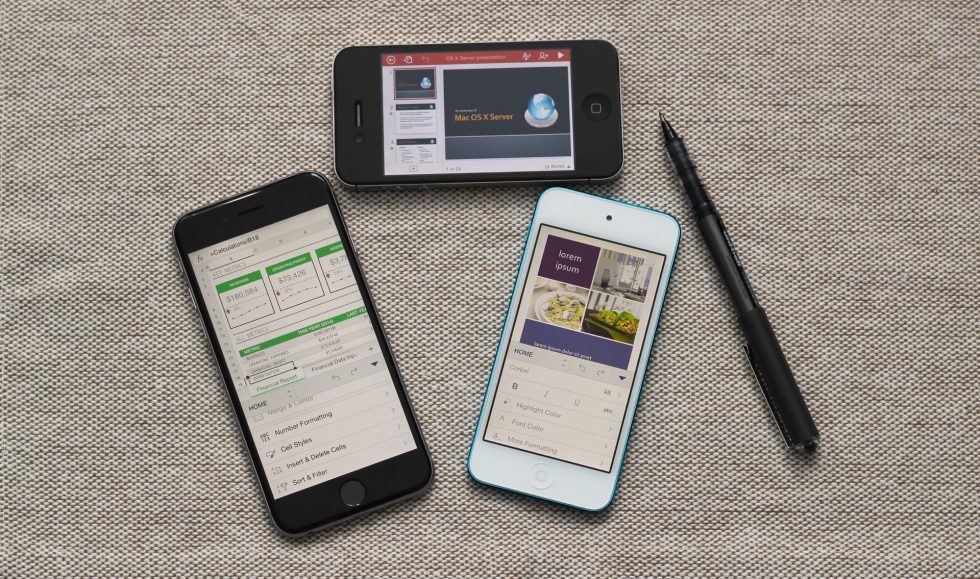
Microsoft has been pretty nice to Apple users over the last couple weeks. Last week there was a new version of Outlook for Mac that actually feels like it was made by the same company that makes Outlook for Windows. And today, the company has released several Office for iOS updates that make it substantially more compelling than it was before.
Version 1.2 of Word, Excel, and PowerPoint for iOS adds free document editing for users with Microsoft accounts, Dropbox support, iPhone support, and more. We downloaded the new apps to take a look at the new phone UI, how the new stuff works, and exactly what features are still locked away behind Office 365 subscriptions.
The new Office for iPhone
Up until now the Office Mobile app for iPhone has offered very basic editing for Word and Excel files and viewing for PowerPoint files, but it's been nowhere near capable enough to handle more than basic editing and creation. The new Office for iPhone is actually a universal app that supports both iPhone and iPad—not only do you now have separate Word, Excel, and PowerPoint apps, but those apps share code and features with their iPad counterparts. Though you'll be doing it on a smaller screen, you should be able to create and edit Office documents on your phone the same way you can on your tablet.
Once you've signed in with your Microsoft account, those without Office 365 subscriptions will be offered the option to jump right in or to buy an Office 365 subscription. The initial list of features that pops up for each app draws a few lines between what's available for free and what requires a subscription. Microsoft has published a full list of all so-called "premium features" on its site—the list includes tracking changes in Word, customizable Pivot Tablets in Excel, checking speaker notes in Presenter View in PowerPoint, and a number of WordArt, picture, chart, and shape formatting options across all apps.
Though true Office power users will still be well-served by an Office 365 subscription, most of the best stuff is free (if you attempt to use a "premium" feature without a subscription, a pop-up will prompt you to buy one). You get cloud syncing and collaborative editing and all the basic stuff that you'll need to throw together documents and slideshows and spreadsheets that are more than competitive with Google's iOS productivity apps. Apple's Pages, Numbers, and Keynote apps are nice if you're an individual or a small group of people embedded in Apple's ecosystem, but if you're looking at business-friendly, cross-platform productivity software for phones and tablets, Google is still the competition to beat.
-
The old Office Mobile app will still work, but it now advertises the new apps—it's clearly the end of the line.Andrew Cunningham
-
The sign-in process is the same on iPad and iPhone. Creating and editing documents is now free to anyone with a Microsoft account, though you'll still be prompted to buy an Office 365 subscription to unlock certain features.Andrew Cunningham
-
The new release notes highlight Dropbox integration and point out a premium feature or two.Andrew Cunningham
-
Signing into Dropbox. If the Dropbox app is installed on your device and you're signed in, the Office apps can pull your login data from there instead.Andrew Cunningham
-
Dropbox integration is functionally identical to OneDrive's.Andrew Cunningham
-
Microsoft keeps the top-level buttons simple, giving you as much space as possible to read what you're looking at.Andrew Cunningham
-
The same view on an iPhone 6. You get more space, but things look the same.Andrew Cunningham
-
The Ribbon idea has been tossed out in favor of an expanding menu. The iPhone and iPad share all the same formatting and editing tools, they're just organized differently.Andrew Cunningham
-
Formatting options are all stored in this vertically scrolling, dismissible section at the bottom of the screen.Andrew Cunningham
-
The same screen on an iPhone 6. Note that you can't see any more of the formatting options—again, Microsoft prioritizes the document, which you can see much more of.Andrew Cunningham
-
Typing in Word. On the iPhone 4S and 5 especially, dense documents can get hard to see.Andrew Cunningham
-
You may have to do some zooming and scrolling to make text visible on smaller screens.Andrew Cunningham
-
Excel can be viewed in either portrait or landscape, but for many spreadsheets we found landscape to be more usable. See the tabs below to switch between different workbooks.Andrew Cunningham
-
Full Screen mode can hide some of the buttons to maximize the amount of screen space you have to work with.Andrew Cunningham
-
PowerPoint works exclusively in landscape mode.Andrew Cunningham
-
As in the other apps, all the editing options from PowerPoint for iPad are here.
-
Presentation Mode will let you highlight things in "pen" with your finger and use Presenter Mode when you're projecting your screen to another device using a display dongle or AirPlay.Andrew Cunningham
Office on the iPad has enough screen space to work with that the user interface is very similar to the one in Office for the desktop—Microsoft could fit in a condensed but persistent version of the Ribbon and all of the applicable formatting buttons. On the iPhone, screen space is obviously at a greater premium, whether you're on an iPhone 4S or an iPhone 6, so things have shifted around a bit.
There are just a handful of persistent buttons at the top of the screen—a Back button for navigation; a Sync button for saving, printing, and other information; an Undo button; an Edit button (more on that in a moment); a full-screen view button; a Find button; and a Share button (on iPhone 4S and 5 screens, these last two buttons are combined into a single button that looks like an ellipsis, a place where Microsoft could fit more menu items in future updates). There are no formatting options available at the top level—they're all hidden away in that Edit menu.
Tap that Edit button and you'll find all of the same options you get in the Ribbon on the iPad, just organized differently. The broad Ribbon menu sections—"Home," "Insert," and so on—are combined into one drop-down menu, and all formatting options are arranged underneath it. It's definitely more work than Office for iPad, which requires far less tapping and swiping and scrolling, but, given the differences in screen size, it's a decent way to give people all the same formatting options they have on their tablets.
Just for fun, we've taken most of our Office screenshots on an iPhone 4S to show you just how Microsoft crams everything into a small screen. Things look largely the same on an iPhone 5 or 6 or 6 Plus, but the part of the screen given over to actual editing of documents is much larger.
One of the bigger new features for the new Office apps is Dropbox integration, something that was announced just a few days ago. Once you hook the apps up to your Dropbox account (and you need to do it in every individual app—unlike your Microsoft account information, the Dropbox settings aren't shared between apps), it works exactly the same as SkyDrive integration does. Opening and saving Office apps from Dropbox works just as it does with OneDrive, which is handy for individuals or groups that use personal or business Dropbox accounts.
Office for Android tablets
-
The first of three preview screenshots shows an Office for Android tablets that looks a lot like the iPad version.
-
Microsoft's newfound focus on cross-platform operation likely means that the apps will have feature parity with the iOS versions.Microsoft
-
A PowerPoint presentation in Office for Android.
Android tablet users have only ever been able to use the Office Web Apps to edit documents—the Android phone version of Office Mobile refuses to install on tablets, and an equivalent app for tablets has never been released. Today Microsoft is opening up a preview program for the Office for Android tablet apps ahead of general availability in "early 2015."
To sign up for the preview, you need a Google account and a tablet between 7 and 10.1 inches in size that runs KitKat. Microsoft specifically says that it's "not seeking Android tablets running Lollipop," so if you're a Nexus user who wants to hop on the Android 5.0 train as soon as it arrives at the station you may need to hold off. Once you've provided Microsoft specific information about your tablet's size, make, and model, the site promises delivery of the beta within a week from today.
We would expect the Android version of Office for tablets to use the same basic layout and support the same formatting options as the iOS version, though hopefully Microsoft will take advantage of Android's more permissive sharing and Intents options. We'll publish a follow-up on the Android version as soon as we can get our hands on the preview. The long-awaited touch version of Office for Windows tablets isn't being previewed yet, but Microsoft says it will be released alongside Windows 10—we'll continue to track its progress as well.
Listing image by Andrew Cunningham
reader comments
68