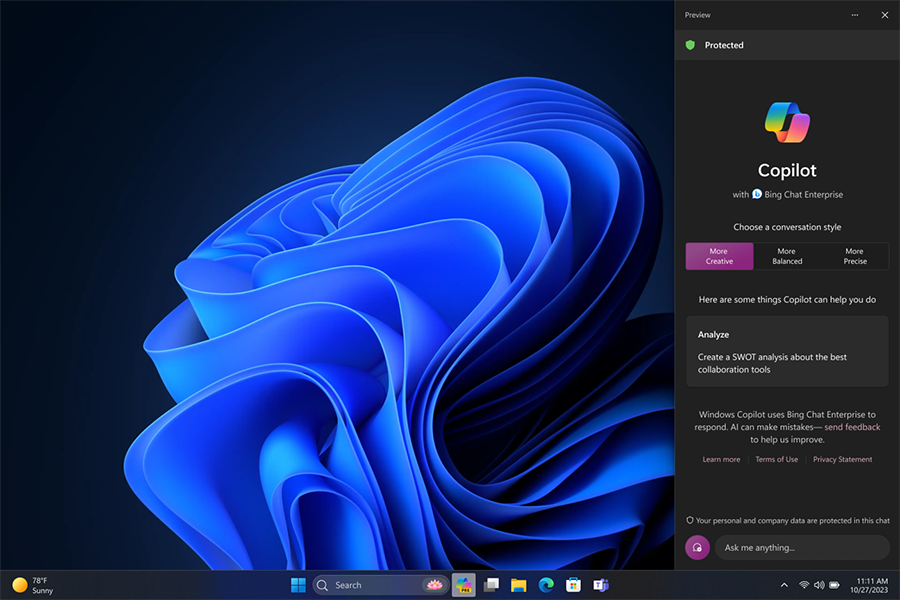- Home
- Windows
- Windows IT Pro Blog
- Copilot in Windows and new Cloud PC experiences coming to Windows 11
- Subscribe to RSS Feed
- Mark as New
- Mark as Read
- Bookmark
- Subscribe
- Printer Friendly Page
- Report Inappropriate Content
Integrating artificial intelligence (AI) capabilities into the Windows 11 experience can unlock a new era of productivity for the people across your organization. Today we are offering insights to help you plan better for managing AI capabilities across your Windows estate.
Copilot in Windows with Bing Chat Enterprise: availability and control
Many people are excited about the availability of generative AI capabilities in Windows 11. As an IT professional, you want to help your organization be at the forefront of AI, but also hold the bar on protecting corporate data that employees may share with AI models. We are here to help you do both.
A preview of Copilot in Windows will start rolling out [i] with the next wave of continuous innovation in Windows 11, version 22H2 on September 26, 2023. Copilot in Windows adds AI to your Windows 11 experience to help you find answers, complete tasks, and be more productive. With Copilot, people can quickly make sense of long articles on the web, craft and polish content, or create stunning images--all directly within the Windows 11 experience.
Copilot in Windows begins with the Bing Chat experience. To help ensure commercial data protections are in place, IT professionals can enable Bing Chat Enterprise in Copilot in Windows. (For more details, see our Bing Chat Enterprise documentation.) But Copilot in Windows is more than Bing Chat Enterprise. It adds Windows-specific capabilities and skills that allow people to use natural language to ask Copilot to perform specific tasks or help them troubleshoot a problem—for example, changing a setting. We'll provide information on new functionality when available so stay tuned for updates!
On September 26th, Copilot in Windows will start to roll out in September 2023 optional non-security update for Windows 11, version 22H2--and will be available behind the commercial control for continuous innovation. It will later be included in Windows 11, version 23H2, the annual feature update for Window 11, which will be released in Q4 of this calendar year. With the feature update, Copilot in Windows will be on by default, but under your control with Microsoft Intune policy or Group Policy.
If you are looking to take advantage of these capabilities in your organization, get started today by downloading Making the most of Generative AI. You can also help your organization take advantage of generative AI in Windows by modernizing your IT Infrastructure.
- Adopt Windows 11 or shift to Windows 365. Now is the time to upgrade to Windows 11. Windows 11 offers features that are designed to support seamless hybrid work, advanced security, cloud-based collaboration, and accessible, inclusive experiences for all. These Windows 11 experiences can also be streamed from the Microsoft Cloud via Windows 365, enabling employees to access their personal settings, apps, and content securely on any device.
- Modernize your infrastructure with Microsoft 365. The best way to manage Copilot in Windows for your organization is to utilize a cloud-based approach. Specifically, you can manage AI settings and features in the Microsoft 365 admin center and Microsoft Intune.
More innovation is coming September 26th
The latest wave of innovation for Windows 11, version 22H2 will not only bring generative AI to Windows with Copilot in Windows, but also a set of valuable commercial capabilities.
To help organizations get the most out of their Windows 11 Cloud PCs, we are excited to announce that Windows 365 Boot and Windows 365 Switch will be generally available on September 26th as part of the latest update for Windows 11, version 22H2. Windows 365 is an industry-leading solution that brings the power of the cloud and the familiarity of the PC together to deliver a full, personalized, and secure Windows experience to any device, anywhere via a Cloud PC. We'll provide detailed instructions on how to get started with Windows 365 Boot and Windows 365 Switch on September 26th, but here's a summary of what's in store:
Windows 365 Boot lets employees log directly into their Windows 365 Cloud PC and designate it as the primary Windows experience on their device. When workers power on their device, Windows 365 Boot takes them to their Windows 11 login experience, and then directly into their Cloud PC, with no additional steps in-between. This is especially a great solution for shared devices, where signing in with a unique user identity takes employees such as shift or part-time workers to their own personalized and secure Cloud PC. New with Windows 365 Boot general availability is support for Bluetooth, multiple Cloud PCs, Windows 365 Frontline Cloud PCs, max timeout preferences, and security baseline profiles.
Windows 365 Switch provides the ability to easily move between a Windows 365 Cloud PC and local desktop using the familiar keyboard commands employees know, as well as a mouse-click or a swipe gesture. Windows 365 Switch enables a seamless experience from within Windows 11 via the Task view feature and is especially helpful to use in conjunction with bring-your-own-PC (BYOPC) programs.
Join our upcoming episode of Windows in the Cloud on September 26th to learn more about Windows 365 Boot and Windows 365 Switch!
The future is passwordless. Passwords are inconvenient to use and prime targets for cybercriminals. In fact, in the last 12 months, we saw an average of more than 4,000 password attacks per second.
Windows 11 devices with Windows Hello for Business or FIDO2 security keys can protect user identities by removing the need to use passwords from day one. IT admins can now set a policy for Microsoft Entra joined devices, enabling phish-resistant credentials, so employees no longer see the option to enter a password when accessing company resources, both for device unlock as well as in-session authentication scenarios. If necessary, users can leverage recovery mechanisms such as Windows Hello for Business PIN reset or web sign-in. Web sign-in is now available for all supported Microsoft Entra authentication mechanisms in addition to Temporary Access Pass (TAP) and education scenarios.
In addition, your employees on Windows 11 can more easily take advantage of passkeys. After creating a passkey protected by Windows Hello for Business, the next time they sign in to that website or application, the passkey will be used and signing in is as easy as using face, fingerprint, or device PIN.
Additional capabilities coming in the latest update for Windows 11 starting on September 26th include:
- Updates to Windows Firewall, including targeting firewall rules to specific applications, firewall location awareness updates, and more granular firewall logging.
- Voice Access improvements, making navigating a PC with voice a breeze.
- Narrator – Natural voices comes with more natural languages for a more inclusive user experience.
- Mobile Application Management for Microsoft Edge on any edition PC with Microsoft Intune
Stay tuned to this blog for details on these and other features!
Catch up on the latest
To learn more about the latest Microsoft Copilot, Windows 11, and Windows 365 innovations, check out these resources:
- Announcing Microsoft Copilot, your everyday AI companion
- Announcing Microsoft 365 Copilot General Availability and Microsoft 365 Chat
- Windows client roadmap update
- Windows 365 blog posts
- Windows in the Cloud
Continue the conversation. Find best practices. Bookmark the Windows Tech Community, then follow us @MSWindowsITPro on X/Twitter and on LinkedIn. Looking for support? Visit Windows on Microsoft Q&A.
[i] Copilot in Windows will start to release in preview to select global markets as part of our latest update to Windows 11. The initial markets for the Copilot in Windows preview include North America and parts of Asia and South America. It is our intention to add additional markets over time.
You must be a registered user to add a comment. If you've already registered, sign in. Otherwise, register and sign in.